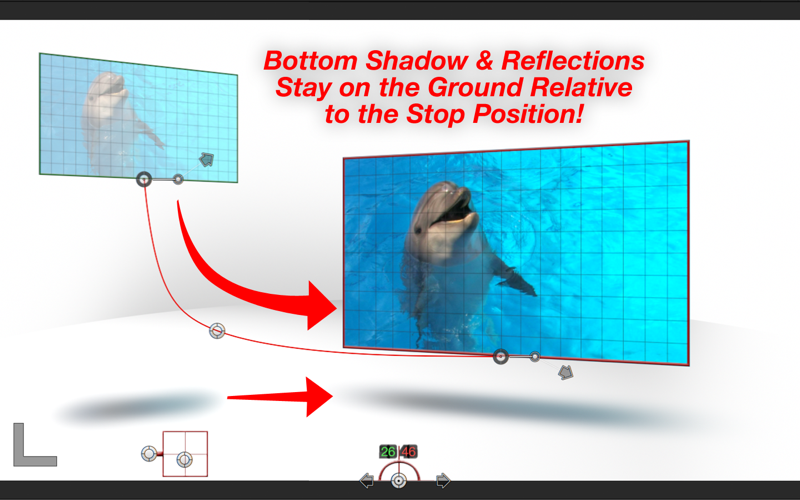Final Cut Pro X version 10.2 or later required!
Easily create beautiful moves with Glints, Shines, Shadows and Reflections for any video clip or still image in the Final Cut Pro timeline.
Smart Shadows and Reflections track the floor during your move!
Glimmer is an advanced effect collection built exclusively for Final Cut Pro X. Use the 17 presets or modify them to create an infinite variety of effects. Add your own unique creations to any project in any resolution and frame rate that Final Cut Pro X supports. Easily layer your effects over any video or image in the timeline. Also use Glimmer to create unique transitions over multiple clips. Just drag and drop the effect and youre done! No keyframes needed! Use the handy on screen controls for Start/Stop Positions and Rotations anywhere on the Final Cut Pro canvas. Set the On Screen Rotation Axis for an infinite variety of Glimmer styles. Use the Title Glimmer effect to build multiple moves back to back. The automatic Shear Wobble and Curl controls easily add impact to your move.
Check out www.reelpath.com to see Glimmer in action!
Professionally designed presets
• Choose from 17 presets that you can use immediately or modify to fit your needs.
Infinite Possibilities with Advanced Control:
• Glint and Shine generator with automatic animation
• Smart Shadows and Reflections that track the floor!
• Back to back moves using the moveIt title effect
• Easy Shear wobble and Curl
• 3 Shadow Styles: Back, Side & Bottom
On Screen Control For:
• Start and Stop Position and X,Y,Z Rotation
• Bezier Path
• Shadow Position
• Rotation Axis
• Start and Stop Scale
• Warp Glimmer generator
Additional Features:
• Shadow Tools: Position, Auto Fade In, Opacity, Blur, Focal Distance, Falloff, Auto Travel, 2 Colors with Variable Mix.
• Reflection Tools: Auto Fade In, Opacity, Offset, Falloff.
• Border Tools: Width, Delay (adds the border over time), Color.
• Curl Tools: Angle, Amount, Radius, Flutter, Shadow, Highlight and Back Color.
• Path Tools: Forward/Reverse/Lock to Start, Speed, Auto Shear, Ease, Path Center, Anchor Point.
Ships with 17 effect presets, 1 Custom effect and 1 Custom Title effect for back to back moves and precision timing over a clip.
Important Note:
The 17 Glimmer effects automatically reveal any additional clip tracks residing underneath the affected track in the timeline.
When using the Glimmer "Title" effect however, you must first make a compound clip with the effect and clip in order to reveal other tracks below in the timeline. To do this, select the effect and clip and then "control click" for the contextual menu and choose "New Compound Clip".
Final Cut Pro X 10.2 or later is required to use Glimmer.
2015 Copyright ReelPath All Rights Reserved